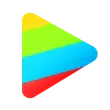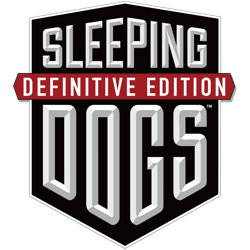It is unnecessary to convert video files to MP4 to play them on a mobile device. nPlayer allows you to play virtually all video formats and codecs without the need for file conversion.
Adjusting the playback position, moving to the previous and next subtitle position, adjusting the font size and location of subtitles, and controlling the volume and luminance can all be done with your fingertip.
Kye Features:
- Supports the playback and administration of device files
- Supports the authentic DTS audio codec (DTS HD) and allows for downloads.
- Supports pop-up playback Enables video casting for smart TVs
- Supports HDMI output.
- Supports a variety of video formats, including MP4, MOV, MKV, AVI, WMV, ASF, FLV, OGV, RMVB, and TP.
- Supports a variety of audio files, including MP3, WAV, WMA, FLAC, and APE.
- Supports the following subtitle files: SMI, SRT, SSA, IDX, SUB, LRC, SUP, MLP2, and more.
- Image files such as JPG, PNG, BMP, GIF, and TIFF are supported.
- Supports playlist files in the following formats: CUE, M3U, and PLS
- Supports HTTP, SMB/CIFS, UPnP/DLNA, FTP, and WebDAV
- Supports cloud services such as Amazon Cloud Drive, Box, Dropbox, Google Drive, OneDrive, and Yandex.Disk.
- Enables the use of multi-track audio
- Accommodates the enhancement of audio
- Supports subtitles that are incorporated
- Enables the use of subtitles with multiple tracks
- Enables the use of external subtitle typefaces
- Supports the SAMI (SMI) identifier
- Supports SSA/ASS with embedded subtitles and full formatting
To enable the device to play and browse all media files, the "Allow all file management" permission must be granted.
"Big Buck Bunny" is subject to the Creative Commons Attribution 3.0 license.
(C) 2008 copyright,
"Elephants Dream" is subject to the Creative Commons Attribution license.
(C) 2006, copyright