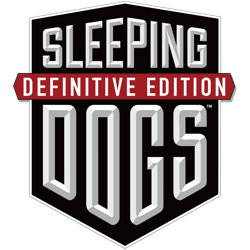Technocare Tricks Apk Bypass is the best application for FRP. This app is called "TechnoCare App or Technocare Tricks App", which you can download for Android devices.
This app is not compatible with all Android devices but is mainly used to bypass FRP for Samsung phones. We've released the latest APK file that works with most Android devices. You can download and install it on your phone.
About Technocare Apk
Technocare APK is an application that allows users to bypass the Android Security Line. It is mostly used for Samsung devices. With this app, users can create a new Google Account without unlocking their Android phones. If users forget their Google account information, they unlock their mobile phones with the Technocare Tricks APK.
If you want to reset the factory data on your Samsung phone, you will sometimes be asked to enter your email address and password to access the phone. Sometimes you may forget your account information or for some reason, your device did not accept the login information. In this case, you need to use the Technocare APK to bypass FRP Lock, and you can use your device to create a new Google Account.
Technocare Tricks Apk
Technocare APK and technocrat tricks APK are two different names of the same application, there is no difference between the two. This is an alternative name for this Android app. This app uses Bypass FRP on Android devices and works faster than other apps.
Technocare Tricks is an Android application developed for certain types of smartphones and tablets. So, unfortunately, it does not work on all types of Android phones. However, one of the best ways to bypass Google Account Verification after resetting your device for cell phones.
Best of all, you can download and use it without paying a cent. In addition, there are no hidden fees or in-app purchases. This is a simple and lightweight application that you can install or download in minutes.
However, it is quite difficult to use, so you need to learn how to use it from an authorized source or expert. Otherwise, you could do more damage to your phone.
This is a great app for people who forget their Google Account credentials to get access to their devices. When you reset your phone, you'll be asked to check your Gmail account.
Unfortunately, people sometimes forget the details or because of various problems, it doesn't work properly. Therefore, such applications are developed to investigate such problems.
While this protection is good for your phone, it can sometimes be catastrophic. But now you don't have to worry anymore.
What Does FRP Bypass Mean?
First of all, you need to know the FRP bypass, which is used for factory reset protection. As mentioned earlier, this is the security system of Android phones.
With this protection, you can protect your phone from mobile snatchers. Because they can open your phone only if they receive a password, pattern, or zip code.
In this case, they try to reset your phone but they cannot access it because they need to check your Gmail account. This will make this device unusable. In addition, the data available on stolen smartphones is protected.
However, the tool published here is not intended for hackers or mobile snatchers, but with the real and legal owners of the product in mind. Therefore, it is illegal to use them on unauthorized devices.
Therefore, users can use the Technocare app to unlock or bypass factory reset protection. It is quite difficult to use and it is not possible to share articles. To do this, you need to watch the video tutorial below.
Technocare Tricks APK Features
- Totally free APK.
- The application is easy to use to bypass FRP.
- Great user interface and easy to use.
- The most trusted app to unlock Google Account Verification.
- No registration is required to use this application.
- An easy way to remove FRP removal.
- The APK size is only 28.5 MB.
- How to use a test application
- This APK supports most Android devices.
- This app contains no ads.
Supported devices for Technocare tricks
As already mentioned, this Technocare Tricks app supports some Android devices. So I've provided a list of the brands on which it works. You can see the correct list in this paragraph.
Although the app has been updated and provides amazing features in the latest 2020 update, if it still doesn't work for you, use the Flasherware app.
This app is also used for the same purpose, so you can use it as an option. At the moment, however, you're looking at a list of devices that support Technocare.
- Lava
- Redmi
- Samsung
- Techno
- HTC
- Intex
Download Technocare APK
Download Technocare Tricks APK for Android and bypass FRP on your device. This is the latest APK file that works with most Samsung devices. You can download it directly from the link and install it on your Android device.
Conclusion
These are the complete steps to download Bypass FRP on your Android device and install the Techno Tricks APK. I hope it works out for you. There are several other ways to unlock FRP. However, this is the quickest and easiest way to bypass Google account verification and perform a factory unsecured reset. If you have any problems, please comment below for support.