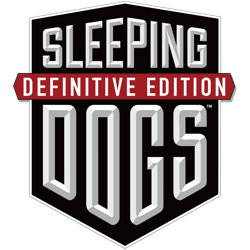GDPS Editor APK – Build, Create, and Play Custom Geometry Dash Levels on Android
GDPS Editor APK (Geometry Dash Private Server Editor) is a modified version of the popular rhythm-based platformer Geometry Dash, designed specifically for players who want to create, edit, and test custom levels outside of the official servers. This app is ideal for creative players who enjoy experimenting with new designs, mechanics, and game physics — all without restrictions.
Unlike the official Geometry Dash, where level creation tools are limited to paid users or bound to the main server, GDPS Editor APK gives you full freedom to access the level editor, upload your creations, and explore community-made levels for free.
🎮 What Is GDPS Editor APK?
GDPS stands for Geometry Dash Private Server, a fan-made version of the game running on independent servers. The GDPS Editor APK version adds an integrated level-editing environment, enabling users to design levels directly from their Android device — with tools, objects, and features similar to Geometry Dash 2.11 and 2.2 updates.
You can create custom blocks, triggers, decorations, portals, and effects — then save or share your work with others on the GDPS network. It’s like having a Geometry Dash Creator Studio right on your phone.
⚙️ Key Features of GDPS Editor APK
🧱 1. Full Level Editor Access
The main feature of GDPS Editor APK is the complete access to Geometry Dash’s level editor, including tools usually restricted in the official game. You can place blocks, spikes, decorations, and background effects exactly how you want.
💡 2. New Update Features (GD 2.2 Support)
This private server includes most of the new Geometry Dash 2.2 mechanics, such as camera control, moving triggers, and extended block effects — letting creators test the latest features before they’re officially released.
🌐 3. Play Custom Levels Online and Offline
After building your levels, you can test them offline or upload them to the GDPS community server to share with other players. You can also download and play other users’ creations for endless fun.
🎨 4. Free Customization Options
Unlock all icons, colors, trails, and effects without paying. Players can personalize their cube, ship, ball, wave, or UFO just like in the full paid version of Geometry Dash.
🧩 5. Lightweight and Mobile-Friendly
Despite having a powerful editor, the GDPS Editor APK is optimized for mobile performance. It runs smoothly even on mid-range Android phones and tablets.
🕹️ 6. No Root or Modding Required
You don’t need to root your device or modify system files. Simply install the APK, open the app, and start editing or playing immediately.
🧭 How to Download and Install GDPS Editor APK
For Android:
-
Tap the Download GDPS Editor APK button from a trusted source.
-
Go to Settings > Security > Install Unknown Apps and enable permission.
-
Locate the file in your Downloads folder.
-
Tap Install, wait for the process to complete.
-
Launch the app and start creating your first custom level!
For PC Users (optional):
If you prefer editing on PC, you can use an Android emulator like Bluestacks or LDPlayer to run GDPS Editor APK.
🧠 How to Use the GDPS Editor
-
Open the Editor Mode: Tap “Create” on the main screen.
-
Add Objects: Use the toolbox to place spikes, blocks, or decorations.
-
Use Triggers: Add moving platforms, lights, or effects for dynamic gameplay.
-
Set Start Positions: Choose checkpoints to test sections easily.
-
Save or Upload: Once finished, save locally or upload to the GDPS online community.
You can also download others’ maps to learn professional editing techniques and remix them creatively.
🌟 Why Players Love GDPS Editor APK
-
No paywalls: All tools unlocked from the start.
-
Active community: Thousands of players share unique maps daily.
-
Offline testing: Create levels anywhere, even without an internet connection.
-
Frequent updates: Most GDPS versions receive fast patches and bug fixes.
-
Early access: Try 2.2-style features before they arrive in official Geometry Dash.
🔒 Is GDPS Editor APK Safe?
Yes — GDPS Editor APK is safe if you download it from a verified source. It does not require root access and runs on independent private servers. However, because it’s not developed by RobTop (the official Geometry Dash developer), it’s essential to:
-
Avoid giving personal info or passwords.
-
Download only from trusted sites.
-
Keep antivirus enabled on your device.
Many creators use GDPS safely to design levels and experiment creatively without any issues.
🧩 Differences Between GDPS Editor and Official Geometry Dash
| Feature | Official Geometry Dash | GDPS Editor APK |
|---|---|---|
| Server Type | Official RobTop servers | Fan-made private servers |
| Level Editor Access | Paid feature | Free for all |
| Customization | Limited | Fully unlocked |
| Community Sharing | Official GD servers | GDPS servers |
| Price | Paid app | Free APK |
🏆 Pros and Cons
Pros
-
100% free with full editor access
-
Compatible with Geometry Dash 2.2 mechanics
-
Build and upload levels easily
-
Supports both online and offline play
-
Smooth performance on mobile devices
Cons
-
Not supported by official Geometry Dash servers
-
Occasional bugs in beta versions
-
Data loss possible if servers reset
❓ FAQs (People Also Ask)
Q1: Is GDPS Editor APK free to download?
Yes, it’s completely free — no subscriptions or hidden charges.
Q2: Can I play Geometry Dash levels in GDPS Editor?
You can play levels shared on GDPS servers or recreate official ones manually.
Q3: Is GDPS Editor available for iOS?
Currently, the APK is for Android only. However, you can use emulators to play on PC or Mac.
Q4: Does it include Geometry Dash 2.2 features?
Yes, most GDPS versions integrate 2.2-style camera controls, triggers, and effects.
Q5: Will it harm my original Geometry Dash data?
No, GDPS runs on a separate server, so your official GD data remains untouched.
🧩 Conclusion
GDPS Editor APK is the ultimate sandbox for Geometry Dash fans who love to build and play custom levels. Whether you’re an aspiring level designer or just want to experience new maps beyond the official game, this APK gives you total creative control, unlimited tools, and community access — all for free.
With its easy-to-use interface, offline functionality, and 2.2 update support, GDPS Editor has become the top choice for thousands of Geometry Dash creators worldwide.
So, if you’re ready to unleash your creativity and design the next viral level, download GDPS Editor APK today and start building your dream Geometry Dash world!