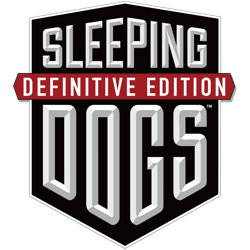About the app
With this Touch Mapping App, you can emulate touch without rooting.
You won't need root anymore in the future. You normally need a rooted device or a PC (Client/Server) to play touch games. With the "Gamepad TouchMapper" App and an Arduino Board (ProMicro, Leonardo, Beetle), it is now possible to play touch games with the gamepad/joystick. With this application, you can play games in seconds.

What you need to do:
- Playstation 4 Dualshock, Xbox One, or PS3 Sixaxis Controller and USB Cable
- Arduino Board: ProMicro, Leonardo, or Beetle USB Stick
- Hub with OTG cable (if your Android device has only one USB port)

How to use:
- Start the app (you won't see anything, TouchMapper Service will run in the background)
- Connect the Arduino board to the USB hub (acknowledge USB permissions)
- Connect the Gamepad to the USB Hub (accept USB permissions, and then you will see the menu) (When you open the app for the first time: Go to "Settings" with the left gamepad stick or DPAD and map the left gamepad button as the "Function" button, then map the right buttons to the functions: "Menu", "Touch Editor", "Switch Touch/Mouse", and "Switch Mapper Off." Go back, then close the Menu -> press "Function" + "Menu.")
- Start a game by pressing the Gamepad Buttons: Function + Menu, now you can add some Touch-Items at the game screen, or load/save/share and download touch settings for every game (if available). Click OK to close the menu.