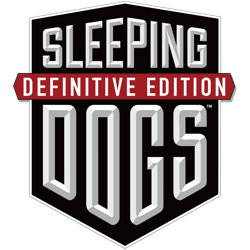💨 Blower APK – A Fun and Useful Tool for Android Users
Blower APK is a small yet surprisingly creative Android application that simulates an air-blowing effect using your phone’s speakers or microphone port. Originally designed as a simple sound experiment, it has grown in popularity as a fun gadget app that can actually help remove dust from speaker grills or USB ports using specific sound frequencies.
Whether you’re a curious tech lover or just want to test how far your phone’s hardware can go, Blower App delivers a lighthearted yet practical experience.
🌀 What Is Blower APK?
Blower APK works by generating low-frequency sound waves (bass tones) through your phone’s speaker. These waves create small air vibrations that can push out dust, lint, or moisture particles from your speaker mesh or mic holes.
Although the effect isn’t as strong as a physical air compressor, it can be handy for quick cleaning — and it’s surprisingly satisfying to watch dust fly off your speaker grills!
⚙️ Key Features of Blower APK
🎵 1. Sound-Based Air Simulation
Uses specific sound frequencies to mimic air pressure and vibration effects through the phone’s speaker.
🧼 2. Dust Cleaning Tool
Can help dislodge tiny dust particles stuck in speaker holes or around your charging port.
🌡️ 3. Phone Cooler Function
Some versions of Blower APK also use sound modulation and CPU control to slightly reduce device temperature during prolonged use.
🧠 4. Simple, Lightweight Design
No fancy setup required — just open the app, tap “Start Blower,” and watch it work instantly.
🧩 5. No Internet Needed
Works completely offline. Perfect for quick maintenance or just for fun sound experiments.
🎚️ 6. Adjustable Frequency
Advanced versions let you manually adjust pitch or intensity for better cleaning efficiency based on your device’s speaker output.
📥 How to Install Blower APK
- Follow these steps carefully — this is a third-party APK, so make sure you’re installing from a trusted source.
- Download the latest version of Blower APK from a reliable APK site.
- Enable unknown sources on your Android device:
- Settings → Security → Install unknown apps → Allow from this source.
- Locate and tap the APK file to install it.
- Launch the app, select your preferred mode, and press Start.
- If your phone supports it, you’ll feel subtle air vibrations near the speaker area.
⚠️ Note: Keep your phone volume at moderate levels to avoid speaker damage. Avoid prolonged use at maximum frequency or loudness.
🧭 Tips for Best Results
- Place your phone speaker-side down on a flat surface when using the blower.
- Run the blower for 10–20 seconds at a time.
- Use a soft brush or cloth to wipe away loosened dust afterward.
- Don’t use it as a replacement for professional cleaning — it’s a quick DIY trick, not a hardware repair tool.
✅ Pros & ❌ Cons
✅ Pros
- Lightweight and fun to use.
- Can help remove light dust or moisture.
- No ads or data collection (in most versions).
- Works offline and doesn’t need special permissions.
❌ Cons
- Not as powerful as real air blowers.
- May not work equally on all devices.
- Continuous loud sound can strain speakers if misused.
🔒 Is Blower APK Safe?
The concept itself is safe, but always make sure you’re downloading it from a trusted and verified source. Avoid fake or modified versions that request unnecessary permissions.
To be extra careful, scan the APK file with an antivirus app before installing.
🏁 Final Verdict
Blower APK is one of those clever little Android tools that combines fun with functionality. Whether you use it to clean your speakers, test sound frequencies, or just show off a cool party trick, it’s a lightweight utility worth keeping.
It’s not a replacement for actual phone maintenance, but it’s definitely a neat and satisfying app to try.
So if you’re curious about sound-based cleaning or want to experiment with your phone’s speaker power, download Blower APK and give it a go!