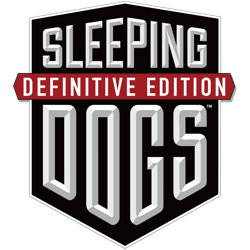For the complete version, please get the Headunit Reloaded Emulator as this one is only good for five minutes!
How to use the app?
USB Configuration
- When prompted, make sure to select the always box and allow HUR to be the default app for the action when you plug in the USB to your device (use an OTG cable if you're using a tablet).
- The app may not launch on a device running Android 7.0 or later unless you drag down the notification bar and choose the attached USB device first (device dependent)
- If your phone does not launch the app automatically when you plug it in, you can open HUR, press the USB button, and choose your phone from the list.
WiFi Configuration
- To become a developer, launch Android Auto on the phone, select About, and tap the "About Android Auto" header ten times.
- After you become a developer, choose Start Headunit Server Close Android Auto from the three dots in the right corner.
- Tethering should begin (from the phone)
- Link your HUR-capable unit gadget to the newly established hotspot.
- Press HUR and choose WiFi.
Direct Mode for WiFi
Launch HUR, select Wifi Direct, then adhere to the prompts on the screen.
Self Mode (when the same smartphone is running both HUR and Android Auto)
- On the phone, launch Android Auto, select About, and then press the "About Android Auto" header. ten times in order to become a developer
- When you are a developer, choose Start Headunit Server in the three-dotted right corner.
- Close Android Auto
- Start HUR
- Select SelfMode
FAQ / Troubleshooting
I only get a blank screen.
- Look for a setting on your device that permits video playback while driving if your head unit (Joying, Xtrons, etc.) is powered by Android.
- Try enabling software decoding and adjusting the HUR parameters.
HUR crashes right after the launch
- Change the HUR settings and turn off "Media Workaround" if possible.
Compatible with: A-Sure, RK3188, RK3066, Avin, Joying, Eonon, Grom Vline, Xtrons, PX5 and PX3 units, and other Android-powered head units.
Additional FAQs are available here, along with troubleshooting and help for hardware keys, intents, and other items.
Please don't hesitate to get in touch with me if you need help or assistance with the app.